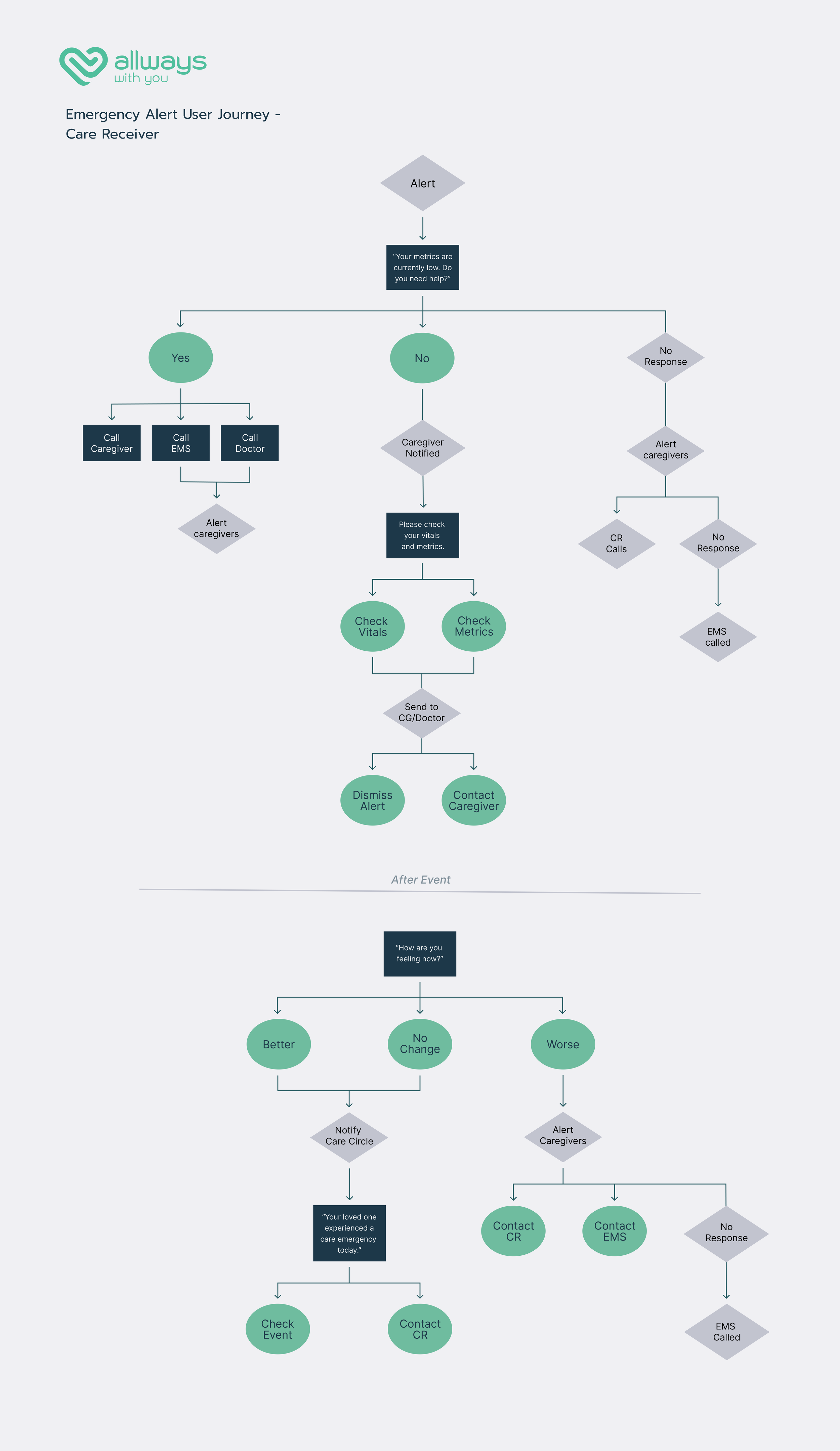** Feel free to peruse, but please keep in mind that I'm a work in progress. **
Project Overview
Allwayswithyou (AWY) is a comprehensive healthcare management start up based in Ireland. AWY’s goal is to provide the best at home healthcare management services for the growing number of individuals who are choosing to age in place. When my team initially met with AWY they wanted to develop and integrate an emergency alert service to their existing iOS application. My team and I spent 3 months researching, building, and testing an end-to-end emergency alert function for both care receivers and care givers.
Audience
Care Recipients: Older individuals that have decided to age in the comfort of their own homes.
Care Givers: Family, friends, and/or hired help.
Project Goals
1) …
2) …
The Process
Affinity Mapping
User Journeys
Emergency Alert User Journey - Caregiver
Throughout our research journey, we extensively explored various emergency response tools available on the market, such as Medical Guardian and Life Alert, alongside cutting-edge smart technologies like Apple Watches, home cameras, and monitors designed to track vitals and detect falls. While each of these products showcased unique strengths, individually they proved insufficient. Thus, it became imperative for us to develop a comprehensive solution that combines multiple facets of these tools, enabling us to attain a holistic understanding of the Care Recipient's health status.
Empathize
“I think if it’s simple enough she would have welcomed it but anything more complicated than that, she may have been too intimidated to have tried it.”
“I’m happy she is still able to live alone because I know that is her preference.”
Understanding the perspectives of both caregivers and recipients is paramount in creating effective solutions for their needs. Through user interviews, we gained invaluable insights into their experiences and desires. We were able to recognize the importance of simplicity for some recipients, ensuring they feel comfortable engaging with new technologies. Likewise, we appreciate the caregivers' desire to maintain the independence and preferences of their loved ones. Empathy serves as the cornerstone for developing realistic and desired solutions that truly cater to the diverse needs of both caregivers and recipients.
Review
We initiated the process by evaluating the existing design of the app and its user offerings. This evaluation allowed us to discern which features were well-designed and which required refinement. Moreover, it provided us with an initial framework for brainstorming potential additions to the app and determining the optimal points within the current design to integrate them.
Define
Ideate
As a team, we collectively initiated brainstorming sessions to explore a myriad of potential solutions. These sessions involved dynamic discussions where we addressed questions collaboratively and outlined a clear plan of action. Delegating tasks among ourselves, we proceeded to craft low-fidelity prototypes of our ideas, fostering ongoing dialogue to refine them further. Through a collaborative process of selection and refinement, we honed our concepts, paving the way for the next phase. Personally, I found it beneficial to begin by jotting down ideas on paper, followed by sketching, during the ideation process. Additionally, I prioritized maintaining open and consistent communication with the team to prevent fixation on individual ideas and ensure cohesive teamwork. Below, I present a brief low-fidelity flow illustrating how a caregiver might receive assistance in the event of an emergency.
Emergency Alert User Journey - Care Receiver
Testing
We opted for moderated usability testing to ensure that we addressed any potential issues future users might face and to verify the intuitiveness and seamlessness of our flows for both care receivers and caregivers. Separately testing the care receiver flows and caregiver flows with five participants each, round one of testing unearthed several issues that had previously eluded us as a team. The three primary concerns identified were: the need for clearer differentiation between "No Response" and "Follow Up" alerts, along with the ability to customize their timelines; visual indications to distinguish the importance levels of alerts; and clearer visual differentiation between normal and abnormal vital signs, metrics, and medications.
Final Design
Below are snippets of a couple user flows:
Flow 1
Care Receiver Flow:
Emergency Alert Notifications
Flow 2:
Caregiver Flow: Health Stats Are Low